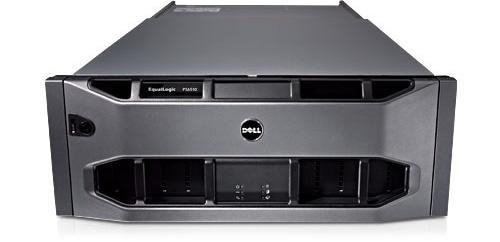 |
|
- Summary
- Buy Options
- Repair Parts / Upgrades
- Downloads
- Specifications
- Warranty
Summary
Want to buy one? Click
◄ [Buy Options]
Want to buy replacement parts for service / upgrades? Click◄ [Repair Parts / Upgrades]
Looking for drivers, BIOS utilities or manuals? Click◄ [Downloads]
Need to look up technical specs? Click◄ [Specifications]
Warranty expiry date lookup? Click◄ [Warranty]
Buy Options
Repair Parts / Upgrades
Found 8 parts for EqualLogic PS6500ES (for repairs / upgrades)
Category | Description | Order |
|---|---|---|
| Uncategorized | Base, Equallogic, PS6500ES | |
| Uncategorized | CHAS, HYB, 400, 2TB, 2CTL, for Europe | |
| Uncategorized | CHASSIS, HYBRID, 400, 2TB, 2CTL, ASIA PACIFIC | |
| Uncategorized | CHASSIS, HYBRID, 400, 2TB, 2CTL, DELL AMERICAS ORGANIZATION | |
| Uncategorized | CHASSIS, HYBRID, 400, 2TB, 2CTL, DELL AMERICAS ORGANIZATION | |
| Uncategorized | CHASSIS, HYBRID, 400S, 2TB, 2CTL, DELL AMERICAS ORGANIZATION | |
| Uncategorized | CHASSIS, HYBRID, 400T, 2TB, 2CTL, DELL AMERICAS ORGANIZATION | |
| Uncategorized | NO OPERATING SYSTEM, FACT No Factory Installed Operating System |
Don't see the parts for your unit? Provide your service tag or express service code here and return to this page to see the updated list.
Downloads
Category | Date | Version / Description / Size | Link |
|---|---|---|---|
| Systems Management | 2025/02/28 | v4.3.2, A00 - Dell OpenManage Enterprise version 4.3.2 More Info Dell OpenManage Enterprise provides a central point of access to monitor and manage systems on a local area network (LAN). By allowing an administrator a comprehensive view across the enterprise, OpenManage Enterprise can increase system uptime, reduce repetitive tasks, and prevent interruption in critical business operations. Importance: Recommended Size: 2.66 GB Supported OS:
| |
| Systems Management | 2024/12/12 | v4.3.0.0, A00 - Dell OpenManage Enterprise Services, v4.3 More Info Dell OpenManage Enterprise Services (previously known as OpenManage Enterprise SupportAssist) is a plugin to the Dell OpenManage Enterprise console that enables proactive and predictive monitoring and management support for your devices with ProSupport and ProSupport Plus entitlements. OpenManage Enterprise with Services provides a single, unified solution for your complete device lifecycle management and proactive and predictive support experience. Services improves the data center efficiency by enabling the administrator to seamlessly manage hardware failure incidents, reducing the time spent by Dell Technical Support, and improving the turnaround and downtime in resolving the hardware issues. The key benefits of Services are:
– Monitors your devices, proactively detects hardware issues, and accelerates resolution by creating Technical Support cases
automatically to Dell.
– Enables you to provide your support and dispatch contacts (primary, secondary, and group) to Dell.
– Improves productivity by replacing manual routine operations with automated support.
– Predictive issue detection by using the periodic hardware telemetry collections, which enables you to take preventive
measures to avoid data loss in future.
– Expedites dispatch process.
When an issue is detected, Services collects and uploads the system information required for troubleshooting an issue. The collected system information helps Technical Support to provide you an enhanced, personalized, and efficient support experience. Services also provides predictive support and reporting by using the periodic hardware telemetry collections. The periodic collections enable Dell to perform advanced analytics, predict future failures, and inform you about the due time to back up and resolve failures in advance. Importance: Recommended Size: 153.89 MB Supported OS:
| |
| Systems Management | 2024/12/12 | v3.4, A00 - OpenManage Enterprise Power Manager, v3.4 More Info OpenManage Enterprise Power Manager is a plug-in to OpenManage Enterprise. It uses fine-grained instrumentation to provide increased visibility to power consumption, carbon emissions, system anomalies, and resource utilization on servers. With Power Manager, you can efficiently monitor devices, statics groups, physical groups, virtual machines, virtual machine groups, and device metrics using parallel coordinate visualization. Also, receive alerts and generate reports about thermal events in servers, chassis, and custom groups consisting of servers and chassis. This reporting enables increased control, faster response times, greater accuracy, and broader decision-making intelligence than is otherwise possible. Power Manager leverages information from the OpenManage Enterprise console to deliver power reporting when used with the following devices and components: Devices-PowerEdge servers, non-Dell servers, chassis, Power Distribution Unit (PDU), Uninterruptible Power Supply (UPS). Components-Graphics Processing Unit (GPU), Power Supply Unit (PSU) and Central Processing Unit (CPU). Power Manager communicates with Integrated Dell Remote Access Controller (iDRAC), Chassis Management Controller, PDU, and UPS on managed devices to provide power management data and perform control policies. With Power Manager, administrators can effortlessly identify areas for efficiency gains and cut wasteful costs. Importance: Recommended Size: 24.48 MB Supported OS:
| |
| Systems Management | 2024/12/12 | v1.7, A00 - Dell OpenManage Enterprise Update Managerv1.7 More Info Dell Update Manger plugin (UMP) is an integrated solution for OpenManage Enterprise that allows IT Administrators to create and manage repositories for PowerEdge devices that are managed in OpenManage Enterprise which run iDRAC or a Windows Server operating system. Importance: Recommended Size: 19.55 MB Supported OS:
| |
| Systems Management | 2020/04/23 | v3.1, A00 - Dell EMC OpenManage Plug-in v3.1 for Nagios XI More Info Dell EMC OpenManage Plug-in version 3.1 for Nagios XI provides capabilities for Out-of-Band (Agent-Free) management of iDRAC based PowerEdge Servers, Modular Infrastructure, HyperConverged Infrastructure (HCI), Datacenter Scalable Solutions(DSS), Storage and Networking devices. This plug-in provides complete hardware-level visibility including detailed inventory, health status (both overall and component-level health status) and SNMP trap monitoring for supported devices. PowerEdge servers are monitored using the Redfish based REST APIs, WSMan APIs and SNMP protocol supported by iDRAC with Lifecycle Controller. Modular infrastructure are monitored using the REST APIs, WS-Man and SNMP protocol supported by OpenManage Enterprise-Modular (for MX7000 chassis) and Chassis Management Controller (for M1000e, VRTX and FX2 / FX2s).REST APIs and SNMP are supported for monitoring the storage devices whereas networking devices are monitoring using SNMP. One-to-One web console launch of the respective element managers for iDRAC, Modular Infrastructure, Storage and Network devices is also supported by the OpenManage Plug-in to perform further troubleshooting, configuration, and management activities. Importance: Recommended Size: 6.82 MB Supported OS:
| |
| Systems Management | 2020/04/23 | v3.1, A00 - Dell EMC OpenManage Plug-in v3.1 for Nagios Core More Info Dell EMC OpenManage Plug-in version 3.1 for Nagios Core provides capabilities for Out-of-Band (Agent-Free) management of iDRAC based PowerEdge Servers, Modular Infrastructure, Hyper-Converged Infrastructure (HCI), Datacenter ScalableSolutions(DSS),Storage and Networking devices. This plug-in provides complete hardware-level visibility including detailed inventory,health status (both overall and component-level health status) and SNMP trap monitoring for supported devices. PowerEdge servers are monitored using the Redfish based REST APIs, WS-Man APIs and SNMP protocol supported by iDRAC with Lifecycle Controller.Modular infrastructure are monitored using the REST APIs, WS-Man and SNMP protocol supported by OpenManage Enterprise-Modular (for MX7000 chassis) and Chassis Management Controller (for M1000e, VRTX and FX2 / FX2s). REST APIs and SNMP are supported for monitoring the storage devices whereas networking devices are monitoring using SNMP. One-to-One web console launch of the respective element managers for iDRAC, Modular Infrastructure, Storage and Network devices is also supported by the OpenManage Plug-in to perform further troubleshooting, configuration and management activities. Importance: Recommended Size: 6.76 MB Supported OS:
| |
| Systems Management | 2016/07/04 | v2.2, A00 - Dell SupportAssist 2.2 for OpenManage Essentials More Info Dell SupportAssist is a software application that transparently collects information about your computer hardware and software, and automatically creates support cases when issues arise. This helps Dell to provide you an enhanced, personalized, and efficient support experience. Dell uses this data to help solve common problems and to design and market the products and services features you use most Importance: Optional Size: 28.19 KB Supported OS:
| |
| Systems Management | 2013/08/26 | v2.1, A00 - Dell OpenManage Connection v2.1 for IBM Tivoli Netcool / OMNIbus 7.3.1 and 7.4 More Info In environments managed by IBM Tivoli Netcool / OMNIbus, Dell OpenManage Connection version 2.1 for IBM Tivoli Netcool / OMNIbus 7.3.1 and 7.4 provides event monitoring capabilities for Dell PowerEdge Servers (9G-12G), Dell PowerVault Storage Servers (9G-12G), Integrated Dell Remote Access Controller 7 (iDRAC7), Integrated Dell Remote Access Controller 6 (iDRAC6), Dell Remote Access Controller 5 (DRAC5), Dell PowerEdge M1000e Chassis (CMC), Dell PowerEdge VRTX (VRTX CMC), Dell PowerEdge 1955 Chassis (DRAC / MC), Dell EqualLogic Storage Arrays PS Series, and Dell PowerVault MD Storage Arrays. This connection software also supports one-to-one console launch of above Dell devices and Dell Tools launch (OME) from Dell device alerts and polled events in OMNIbus console. Importance: Optional Size: 1.12 MB Supported OS:
| |
| Systems Management | 2013/08/26 | v1.0, A00 - Dell OpenManage Connection v1.0 for IBM Tivoli Network Manager IP Edition 3.9 More Info In environments managed by IBM Tivoli Network Manager IP Edition (ITNM), Dell OpenManage Connection version 1.0 for IBM Tivoli Network Manager IP Edition 3.9 provides monitoring capabilities for ninth through twelfth generation Dell PowerEdge Servers (including DRAC / iDRAC components), PowerVault Storage Servers, Dell PowerEdge M1000e Chassis (CMC), Dell PowerEdge VRTX (with VRTX CMC), Dell PowerEdge 1955 Chassis (DRAC / MC), Dell EqualLogic PS (Peer Storage) Arrays, and Dell PowerVault MD Storage Arrays. This connection software also supports one-to-one console launch of the above Dell devices and Dell Tools launch (OME, OMPC, DCLM and Warranty page) from Dell device nodes in the ITNM console. Importance: Optional Size: 8.88 MB Supported OS:
| |
| Third Party Integration | 2019/12/06 | v6.0.1, A00 - Dell EqualLogic Storage Management Pack Suite for SCOM, v.6.0.1 More Info The Dell EqualLogic Storage Management Pack Suite v6.0 enables Microsoft System Center 2016 Operations Manager, Microsoft System Center 2012 R2 Operations Manager, Microsoft System Center 2012 SP1 Operations Manager, Microsoft System Center 2012 Operations Manager and Microsoft System Center Operations Manager 2007 R2 to Discover, Monitor and accurately depict the status of Dell EqualLogic PS Arrays on a defined network segment. Importance: Recommended Size: 56.49 KB Supported OS:
|
Specifications
No specifications available at this time...
Warranty
To see warranty information, enter a valid service tag or express service code first here




